Requirements
In order to use the Smart Identity Feature, it is necessary to:
- Own a ThinMan Advanced License with USER+ Feature Pack.
- Configure an LDAP/Active Directory server (for more information, read Options - LDAP Server Configuration). The AD server is used to enable the users to the login.
Smart Identity
For more information on how the Smart Identity works on a device, read the Smart Identity.
Smart Identity - Device Policy Configuration
For more information about how to select which endpoints are protected by the Smart Identity and How to enable endpoints to enroll new Identification Devices, read Smart Identity - Device Policy Configuration.
Go to Tools -> ThinMan Smart Identity
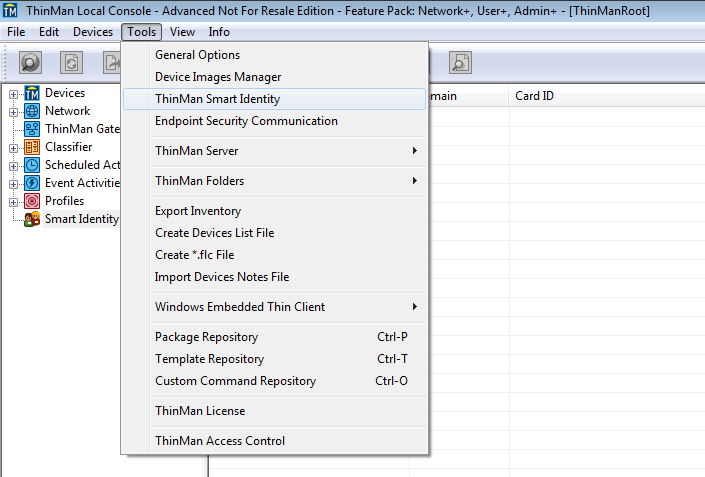
Select the Enable ThinMan Smart Identity feature.
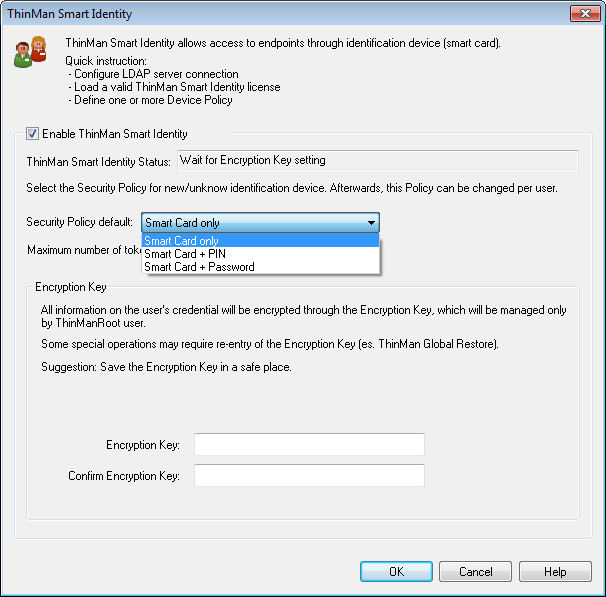
-
ThinMan Smart Identity Status: When enabling the ThinMan Smart Identity, the ThinMan Smart Identity Status value will be "Wait for Encryption Key setting", meaning it is necessary to indicate an Encryption Key (read below).
-
Security Policy default: it defines the authentication type that will be used with the identification device. This value is assigned to every identification device once it is enrolled in the system. It is possible to change the Security Policy on an associated identification device through the option "Set Security Policy" on the identification device's contextual menu (for more information, read Smart Identity - Operations on Identification Device). The Security Policy values can be:
- Smart card only: the user accesses the device only with his identification device (smart card), no other information is needed.
- Smart Card + PIN: the user accesses the device with the card and a PIN (Personal Identification Number, inserted by the user when associating the card to the user).
- Smart Card + Password: the user accesses the device with the card and his Active Directory Domain Password.
-
Maximum tokens number for each user: it defines the maximum number of Identification Devices that can be associated to one specific user.
-
Encryption Key: it is used to encrypt all the sensible data stored in the Thinman Database. Be aware there is no system to retrieve the key, so store it in a secure place.