Removing Praim Toolkit can be done in two different ways:
- via Windows System → Control Panel → Programs → Programs and Features,
- running the installation file "PRAIMToolkit-x.y.z.exe".
¶ Remove Praim Toolkit via Control Panel
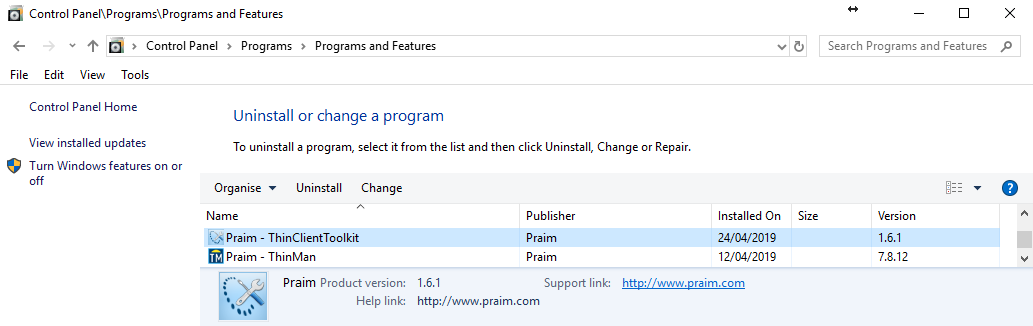
Access the Control Panel from Windows Menu Start Windows System → Control Panel → Programs → Programs and Features.
Scroll the list of the installed software and select Praim - ThinClientToolkit.
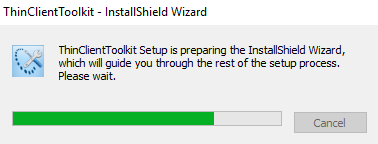
If you double click on the entry the ThinClientToolkit InstallShield Wizard starts, preparing the uninstall procedure.
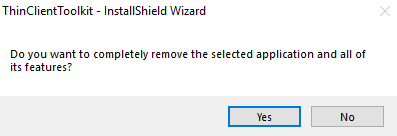
Click Yes to continue with the uninstalling procedure.
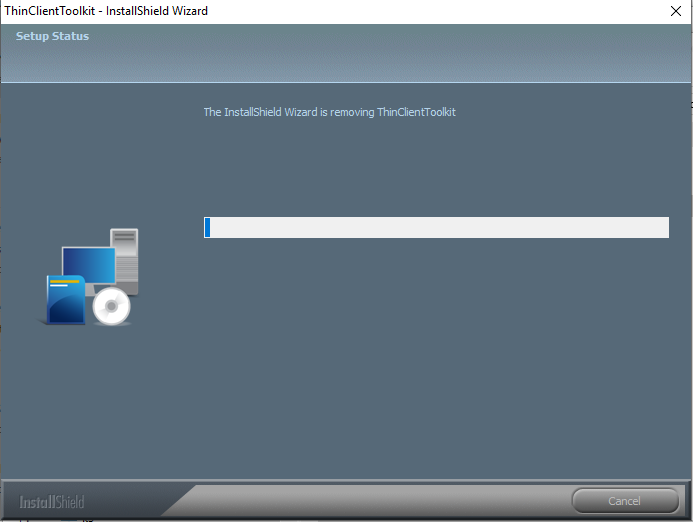
A status bar will show the progress of the software removing.
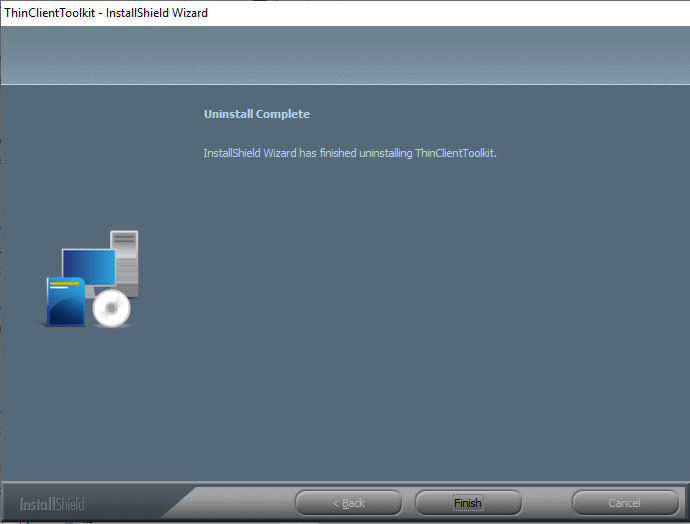
The software is removed.
¶ Remove the software by running the installation file
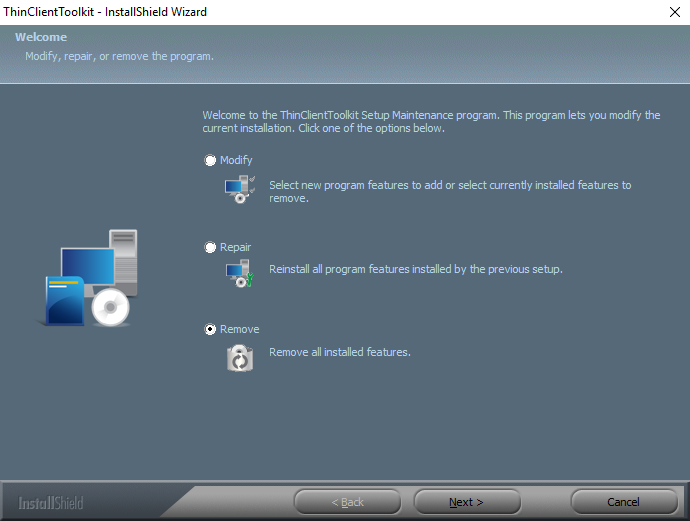
Run the same installation file "PRAIMToolkit-x.y.z.exe" on the computer where you previously installed Praim Toolkit.
From the window select Remove option and click Next.
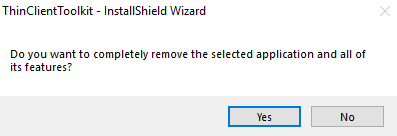
Select Yes from the dialog window to confirm software removing .
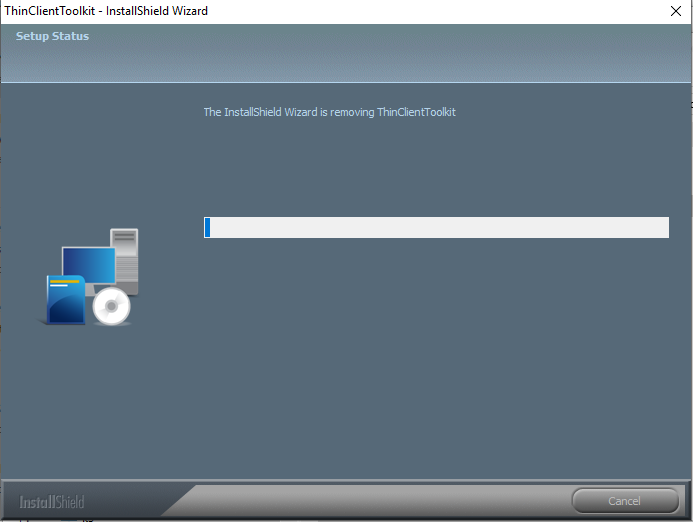
A status bar will show the progress of the software removing.
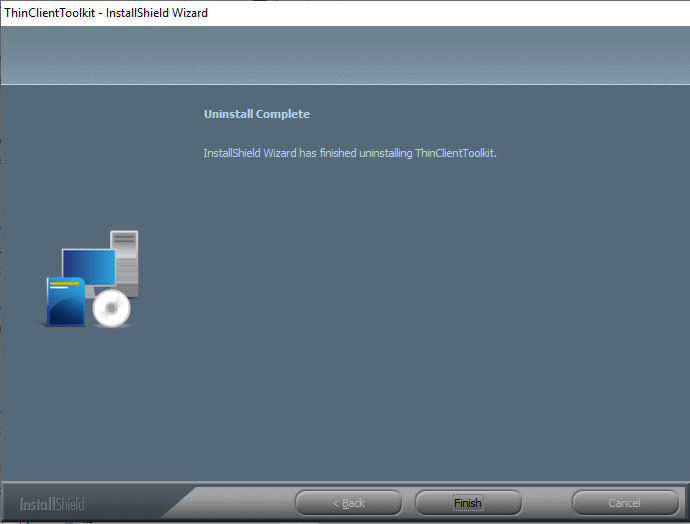
The software is removed.